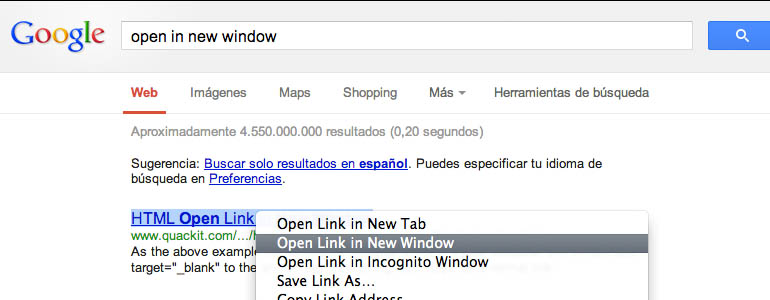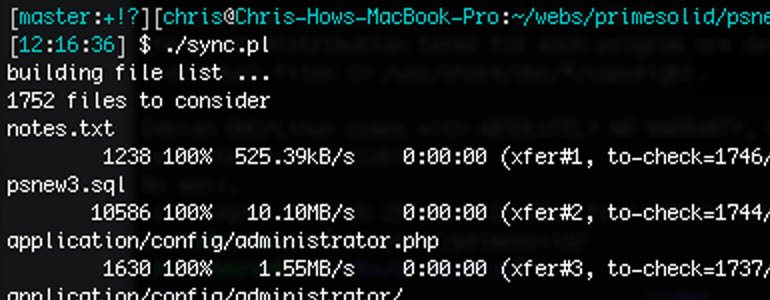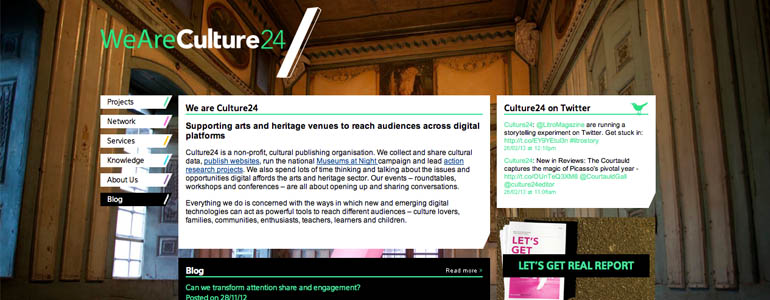One of the things I like most about the internet is the fact that anyone can join in. And so many of the pages I've enjoyed have been strictly amateur affairs. Pages created by ordinary people who just want to share their hobbies and interests, people want to help others out, or who just want to document some seemingly trivial part of their lives.
Many years ago I read David Fankhauser's cheese pages and thought to myself that I should try to give back to the internet in a similar way. Not for profit or kudos, but just to do at least the bare minimum to enrich our culture. I decided to create a few pages of my own on the various topics which interest me - and no doubt bore the pants off most people. But because of the power of search engines, no-one would be bothered by my little knocked-together pages: they would only see them if they happened to be searching for the subject. So no-one loses, and a small number of people may gain.
When you consider how long I've been kicking around the web, it's clear that I've not made enough of these pages. But I've made a few on such varied subjects as motorcycle and car maintenance, chalk grassland ecology (sadly lost in one of my many server moves), bar and restaurant reviews, and cooking.
My first was my bread page; thrown together in the old days, before the invention of blogs, Facebook and Firefox. It was hand-coded in a text editor, illustrated with not-very-good photos shot on actual film (gasp!). It gets about 3,500 page views per month, and is the top Google result for "french bread baguettes". I get some nice correspondence from people all round the world, but - you have to take the rough with the smooth - very occasionally I get someone sniping from the sidelines (eg. "Do you even know how to make bread?", "Those quantities are all wrong"). I'm delighted if the criticism is constructive and helps me improve the page - a long time ago someone pointed out a big mistake which I corrected immediately - but when someone simply criticises without offering anything positive, I shake my head in despair.
Why waste your time being nasty to someone you've never met, when you could spend that time creating something useful, or at least helping improve something that's already there?
Yesterday I received one of those sniping emails, and this one absolutely takes the biscuit.
You might tell the author of the article on French bread and baguettes, located on you web page //www.primesolid.com/chris/bread.html, that he (perhaps your own boss?=, Chris How?) would greatly show less of his functional illiteracy by using spell and grammar check! The number of spelling, grammatical, and sheer careless errors on the page is not only indicative of the author's basic illiteracy, it also reflects on the seeming don't-give-a-damn attitude of your company. That you allow such error-filled crap on your site also shows your own contempt for the correct usage of the English language and the proper observance of the rules of its usage. Yes, it is your webmaster's duty to insure that the pages that your web site presents to the world are error free, despite their sources. Your company should be ashamed of this glaringly apparent don't-give-a-damn Liberal attitude. Rest assured, I'll do my level best to in no way have truck with your company until you show considerable improvement in your attitude and web site content. A truly disgusted teacher. William Benedict
At first I thought it might be one of my friends trolling, but I've checked the headers and googled the email address and it's either genuine or it's really a first-class troll.
I've had another look at the bread page, and there are a few typos and one spelling mistake, but nothing that takes away from the sense of the content. The grammar is informal and speech-like, but not grossly incorrect if you ignore my propensity not to capitalise the proper adjective 'French'. The spelling is British English, of course. I'm not going to correct the typos, so you can make up your own minds.
By the way, Mr Benedict, you are confusing 'insure' with 'ensure'. I am truly disgusted. Oh, and Mr Benedict, I don't usually complain about split infinitives, but "to in no way have truck" is a pretty heinous example. I also feel, Mr Benedict, that capitalising 'liberal' implies that you know something about my political inclinations, which you don't. And do you mean "located on your web page"?
I had a quick google for the sender's email address and found only one result: a petition which has - so far - attracted a massive total of zero co-signatories.
I quote it here for your amusement:
In the best interests of Floridians and Florida, and of United States Citizens in general we feel that it is time to begin the recall procedings against Senator William Neslson, (D-FL). Senator Nelson has repeatedly shown his disinterest in and contempt for the recognition, respect of, and resolution to serve... the people of florida as their elected public servant in the U. S. Senate, choosing instead to use the office to promote his own Liberalistic opinions and views onto the peoples of Florida, and by extenuation, the people of the United States. We feel that right now, today, is the time to begin ridding this state and this country of the corrupt and cynical politicians who have chosen to serve their own interests over those of their constituents. Please sign this petition and please pass the word to any others you know of like mind. Thank you.
The meaning of the petition is perfectly clear, but pedants will surely have noticed these errors (and perhaps others):
- procedings - Proceedings
- Neslson - The man's name is Nelson
- disinterest - This should be 'lack of interest', or perhaps 'uninterest'. Disinterest means something else. This solecism is so widespread that it has passed into common usage, so this is probably only of interest to the extremely pedantic.
- ... - Aberant ellipsis.
- florida - Proper noun, should be capitalised.
- Liberalistic - Not a word. 'Liberal' is an adjective already.
- extenuation - Extension. Extenuation means something else entirely.
I do indeed rest assured in the knowledge that Mr Benedict will have no truck with my company, and I hope that he can find more positive uses of his time in future.